like this image:
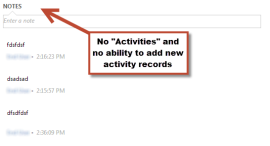
and whatever you change the default tabs, it's still not appeared:
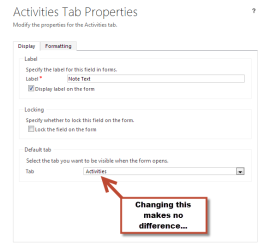
so after research the solution is exporting the form as part of an unmanaged solution, extract the contents then edit the Customization.xml file by finding the FormXml of the form you wish to view social pane.(
//FormXml/forms/systemform/FormPresentation)You’ll need to switch the following attribute(
FormPresentation) from “0” to “1”. After that, save the
file, rezip and reimport the solution. Publish and you’re good to go.